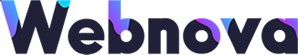DKIM: The Digital Signature That Could Save Your Business
If you’ve ever received an email from your bank, your lawyer, or your web design team (like us), chances are it passed through a security check called DKIM. And if you’re reading this, there’s a good chance you’ve run into a DKIM error trying to send mail to one of our servers, and you’re wondering why we’re making life difficult. Here’s the truth: we’re not trying to frustrate you, we’re trying to protect our clients. Because when email security fails, people don’t just get spammed, they get scammed. Let’s unpack what DKIM is, why it matters, how to fix it, and what’s really at stake.
What is DKIM and Why Do You Need It?
DKIM (DomainKeys Identified Mail) is like a digital wax seal for your emails. It proves that the message really came from your domain, and that it wasn’t tampered with in transit. When your email system signs an outgoing message with DKIM, it tells the receiving server:
“This message hasn’t been forged, spoofed, or altered. You can trust it.”
Without a successful DKIM check, our mail servers will not allow your message.
It’s not personal, it’s protocol. And about 1% of all emails sent in South Africa fail DKIM checks, leading to bounced messages, spam filtering, or worse: opportunity for fraudsters to step in.
How to Fix Your DKIM Error (in cPanel)
If you’re hosting your mail with cPanel (most domains in SA do), here’s how to check and fix your DKIM setup:
Step 1: Log into cPanel
Go to yourdomain.co.za/cpanel and log in.
Step 2: Open the “Email Deliverability” Tool
Search for “Email Deliverability” in the cPanel search bar. Click it.
Step 3: Find Your Domain
You’ll see a list of domains with their status. If your domain has issues, it will show as “Problems Exist”.
Step 4: Click “Repair”
If DKIM is missing or broken, cPanel can usually auto-fix it. Click the “Repair” button.
Step 5: Copy the Suggested DKIM Record
If auto-repair fails, cPanel will give you a TXT record to manually add.
Step 6: Add the Record to Your DNS
If your DNS is managed elsewhere (like Cloudflare, Afrihost, or GoDaddy):
- Go to your DNS settings
- Create a new TXT record
- Name: default._domainkey.yourdomain.co.za
- Value: (paste the full DKIM key from cPanel)
- TTL: 3600 seconds (1 hour) is fine
Step 7: Wait for Propagation
DNS updates can take 1 to 24 hours. You can test it with:
If you’re still stuck, let us know, we’re happy to help.
Why This Matters: Invoice Fraud is a Real Threat
Let’s say you email a client an invoice for R150,000. Somewhere between “send” and “receive”, a cybercriminal intercepts that message, changes the banking details, and forwards it along. The email looks 100% legit, your name, your wording, your footer.
Your client pays. But not to you.
This kind of attack is called Business Email Compromise (BEC) or Man-in-the-Middle (MITM) fraud, and it’s on the rise.
It’s especially dangerous in industries where:
- Large payments are made via EFT
- Invoices are emailed
- Staff assume “if it looks right, it must be right”
DKIM helps stop this by making sure the email truly comes from you and hasn’t been silently edited en route.
The Cost of Email Fraud in 2024
Here’s the reality, according to 2024 cybercrime reports:
- $2.9 billion USD lost globally to BEC fraud (FBI IC3 Report)
- Over R200 million lost in South Africa alone to email-based scams (SABRIC estimate)
- More than 90% of successful attacks started with a spoofed or manipulated email
And yet, less than 60% of South African businesses have proper SPF, DKIM, and DMARC records in place.
What Webnova Is Doing (and Why)?
We run strict DKIM validation on our hosting platform, because we’ve committed to protecting our clients.
Yes, it might block the odd email that doesn’t meet the standard, but those same standards could save you hundreds of thousands.
Final Thoughts: Security First, Always
We get it. DNS changes, mail setups, error messages, it’s all a pain when you just want to send a message. But email is no longer just a communication tool, it’s a potential security gateway.
DKIM is not an inconvenience. It’s your first line of defence.
And we’re here to help you get it right.
Need help fixing your DKIM or checking your domain security?
Reach out to our support team, we’ll make sure your emails are not just delivered, but trusted.